- Compatible API Versions
- 1.0.0
- Sourcecode
- https://github.com/aNulliHate/PyPlugins
About
Now you will be able to load python written plugins using PyPlugins, this plugin behave closely similar on how FDevTools works.
Disclaimer
This plugin is experimental use it at your own risk
This plugin is only tested on a single python plugin
Why?
This is mainly created for python developers who is having a hard time creating a logic using Java, before you will say it's useless it is actually a great help for me to create a plugin on the go using the language that I know.
I have a friend who hardly can write java but he wanted to help me creating a plugin, so I really hope this plugin will help not just him but also the community.
Usage
just download it and put it inside your plugins folder and run, it will automatically download its dependencies
WARNING!!!
This plugin is pretty much useless if you don't know how nukkit API works, but I will show how to make it easier for you in HOW TO MAKE PYTHON PLUGIN SECTION.
HOW TO MAKE PYTHON PLUGIN
in jython development it's way easier to make plugin in ECLIPSE IDE by installing PyDev Software here's how:
https://www.tutorialspoint.com/jython/jython_eclipse_plugin
add nukkit jar as a library
right click your project > properties > PyDev - PYTHONPATH > External Libraries > add jar
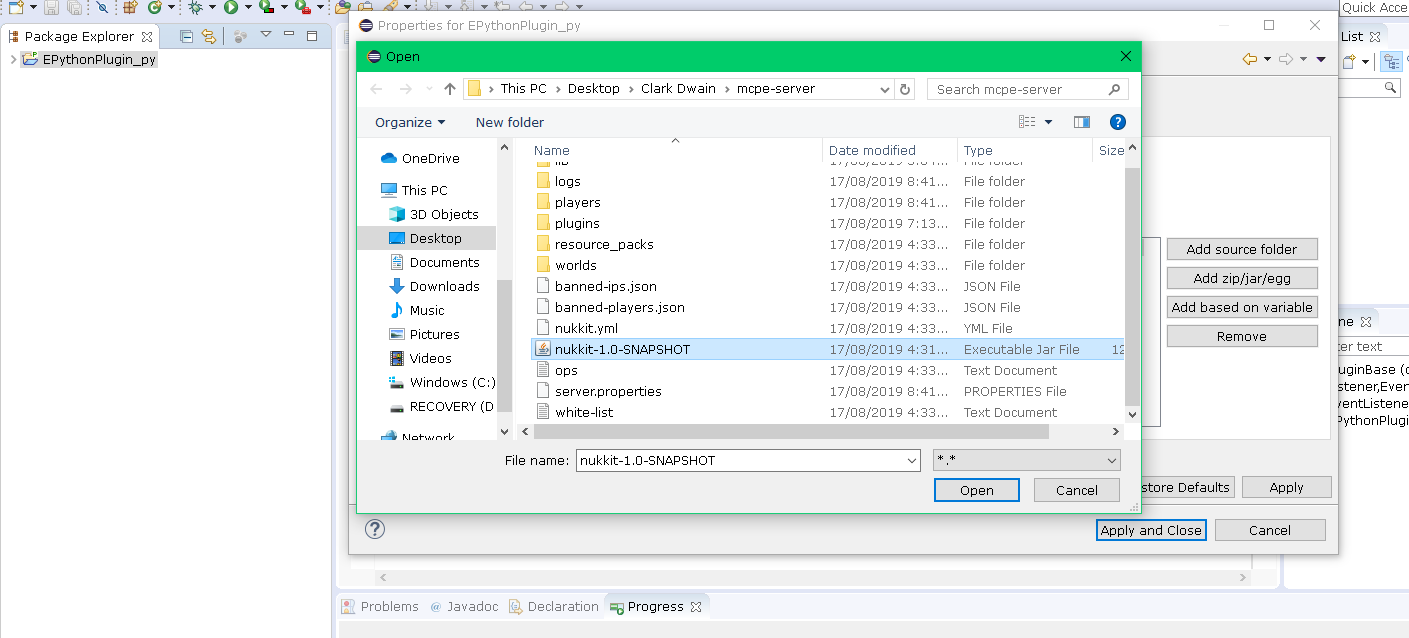
Once your done setting up your IDE you can now making python plugins, make a FOLDER inside your plugins folder!
must follow the format _py in your folder name.
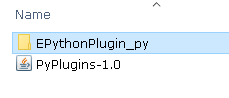
Once done Open your ECLIPSE IDE and open your folder YOURPLUGIN_py
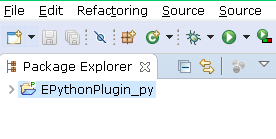
ONCE done create the 2 most important files in your plugin
- plugin.py
- plugin.yml
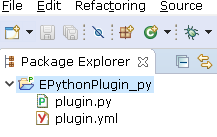
Once done configure your plugin.yml this is IMPORTANT since this will serve as the entrypoint of your plugin that means nukkit pluginloader will read this first.
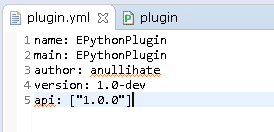
follow this essential information that is needed. main: is the name of your class IMPORTANT
for making commands configure your plugin.yml to handle commands
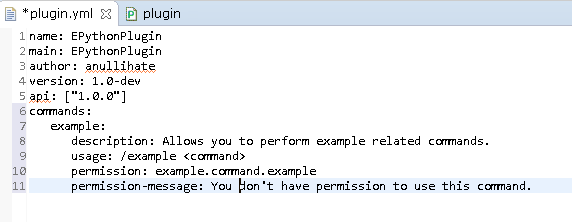
NOW! the fun part.
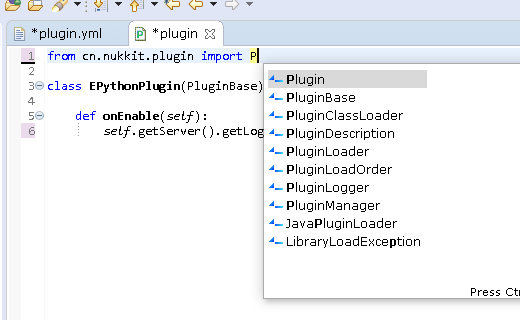
If you configure your IDE properly nukkit API should be easier to use
PROBLEMS...IMPORTANT TO KNOW!
no python hooks for EventHandling and Listeners and more related like TaskScheduling.
it will be added soon!
for now your limited to only use PluginBase and its built in methods
Issues
you can create issue if you encounter a problem, that's the purpose of this release
Now you will be able to load python written plugins using PyPlugins, this plugin behave closely similar on how FDevTools works.
Disclaimer
This plugin is experimental use it at your own risk
This plugin is only tested on a single python plugin
Why?
This is mainly created for python developers who is having a hard time creating a logic using Java, before you will say it's useless it is actually a great help for me to create a plugin on the go using the language that I know.
I have a friend who hardly can write java but he wanted to help me creating a plugin, so I really hope this plugin will help not just him but also the community.
Usage
just download it and put it inside your plugins folder and run, it will automatically download its dependencies
WARNING!!!
This plugin is pretty much useless if you don't know how nukkit API works, but I will show how to make it easier for you in HOW TO MAKE PYTHON PLUGIN SECTION.
HOW TO MAKE PYTHON PLUGIN
in jython development it's way easier to make plugin in ECLIPSE IDE by installing PyDev Software here's how:
https://www.tutorialspoint.com/jython/jython_eclipse_plugin
add nukkit jar as a library
right click your project > properties > PyDev - PYTHONPATH > External Libraries > add jar
Once your done setting up your IDE you can now making python plugins, make a FOLDER inside your plugins folder!
must follow the format _py in your folder name.
Once done Open your ECLIPSE IDE and open your folder YOURPLUGIN_py
ONCE done create the 2 most important files in your plugin
- plugin.py
- plugin.yml
Once done configure your plugin.yml this is IMPORTANT since this will serve as the entrypoint of your plugin that means nukkit pluginloader will read this first.
follow this essential information that is needed. main: is the name of your class IMPORTANT
for making commands configure your plugin.yml to handle commands
NOW! the fun part.
If you configure your IDE properly nukkit API should be easier to use
PROBLEMS...IMPORTANT TO KNOW!
no python hooks for EventHandling and Listeners and more related like TaskScheduling.
it will be added soon!
for now your limited to only use PluginBase and its built in methods
Issues
you can create issue if you encounter a problem, that's the purpose of this release
