sudo:Simply run commands as other players, or chat as them.
Just like this: Sudo | SpigotMC - High Performance Minecraft
How do I use sudo?
/sudo <player> <input>.
/sudo <player> /<command>
Example in game:
/sudo steve 233 (Even if steve is not online or not exists, it can work!)
/sudo steve /me 233 (Steve should be online!)
Permission: Op / Console
Features:
You can use basic target selector, including @a,@r,@p.
But please remember that '@p' only works on one nearest player. It differs from the vanilla target selector. If no player is online, the target selector will chooses the command sender.
You can also use it in console like this
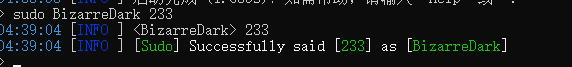
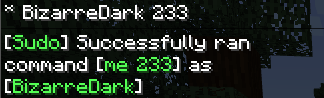
Others
If you have some ideas or come across some problems while using it, please leave a message in the comment area, thank you!
Just like this: Sudo | SpigotMC - High Performance Minecraft
How do I use sudo?
/sudo <player> <input>.
/sudo <player> /<command>
Example in game:
/sudo steve 233 (Even if steve is not online or not exists, it can work!)
/sudo steve /me 233 (Steve should be online!)
Permission: Op / Console
Features:
You can use basic target selector, including @a,@r,@p.
But please remember that '@p' only works on one nearest player. It differs from the vanilla target selector. If no player is online, the target selector will chooses the command sender.
You can also use it in console like this
Others
If you have some ideas or come across some problems while using it, please leave a message in the comment area, thank you!
