- Compatible API Versions
- 1.0.14
- Sourcecode
- https://github.com/IndianBartonka/OsTag
VERSION 2.0 COMING IN 2025
Thanks For 10k downloads
VERSION 2.0 COMING IN 2025
Thanks For 10k downloads
VERSION 2.0 COMING IN 2025
Thanks For 10k downloads
VERSION 2.0 COMING IN 2025
Thanks For 10k downloads
VERSION 2.0 COMING IN 2025





Wiki
Donate on pay pal
Discord
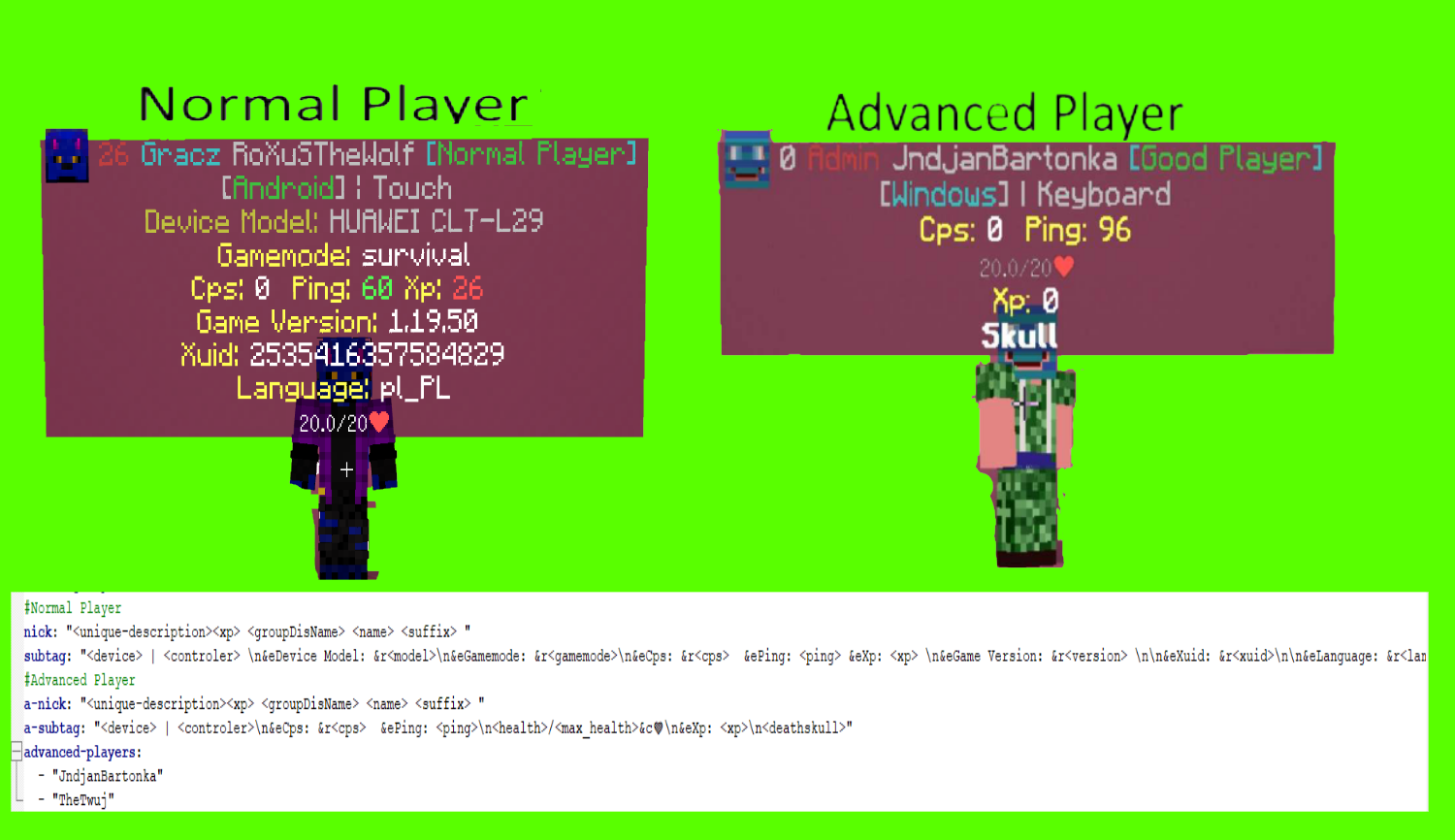
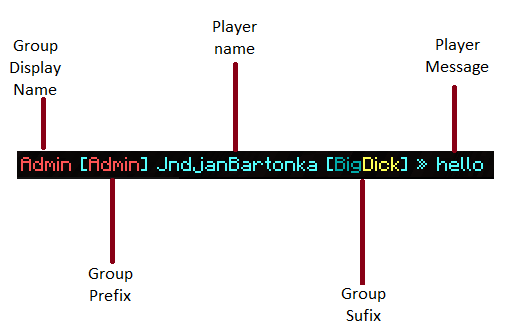
Support LuckPerms ranks:
Download | LuckPerms
 How to give someone a permision?
How to give someone a permision?
Use LuckPerms plugin for nukkit


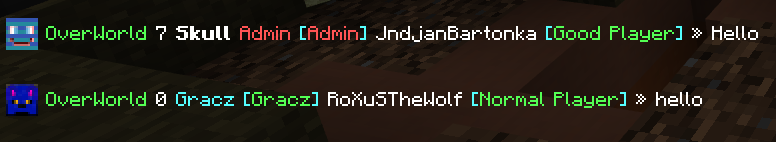
how do you make emotes like these?
Visit this website https://wiki.bedrock.dev/concepts/emojis.html#custom-emoji
or download teksture pack form this link

 github.com
github.com
Thanks For 10k downloads
VERSION 2.0 COMING IN 2025
Thanks For 10k downloads
VERSION 2.0 COMING IN 2025
Thanks For 10k downloads
VERSION 2.0 COMING IN 2025
Thanks For 10k downloads
VERSION 2.0 COMING IN 2025





Wiki
Donate on pay pal
Discord
Support LuckPerms ranks:
Download | LuckPerms
/ostag add <player> - to add player or remove player from advanced player list
/ostag version [v] - check ostag version and smal server info
/ostag reload [r] - reload config
/ostag update - Update the plugin manually if there is a new version
/ostag menu - ostag menagment menu (needed FormConstructor plugin)
/omsg [msg,w,tell] - private messages (needed ChatFormatter module)
/r [reply] - reply to the last person (needed ChatFormatter module)
/ignore - ignore private messages (needed ChatFormatter module)
/ostag version [v] - check ostag version and smal server info
/ostag reload [r] - reload config
/ostag update - Update the plugin manually if there is a new version
/ostag menu - ostag menagment menu (needed FormConstructor plugin)
/omsg [msg,w,tell] - private messages (needed ChatFormatter module)
/r [reply] - reply to the last person (needed ChatFormatter module)
/ignore - ignore private messages (needed ChatFormatter module)
ostag.admin - all comands and colors in chat
ostag.colors - allow to use & in chat
ostag.colors - allow to use & in chat
Use LuckPerms plugin for nukkit

how do you make emotes like these?
Visit this website https://wiki.bedrock.dev/concepts/emojis.html#custom-emoji
or download teksture pack form this link
Or if you need help create github issue

 github.com
github.com



Issues · IndianBartonka/OsTag
OsTag and ChatFormaiting for Nukkit https://cloudburstmc.org/resources/ostag.836/ - Issues · IndianBartonka/OsTag
Controls updating show when player change keyboard to gamepad
Cps Counter , it added the <cps> placeholder

 cloudburstmc.org
Permission:
cloudburstmc.org
Permission:
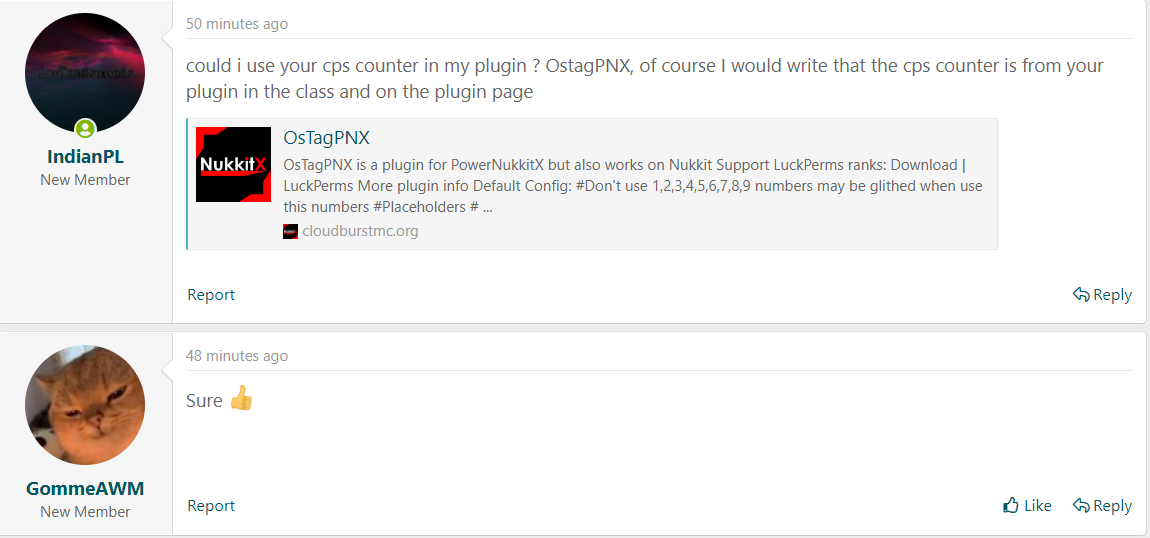

CPSCounter
CPSCounter CPSCounter | Minecraft Bedrock Edition | Nukkit API 1.0.14 --- Description: > * Count Click per Second --- Features: ⭐ You can see CPS in ActionBar.; --- Installation: ◾ Place plugin's .jar file into `plugins` folder on your...
 cloudburstmc.org
cloudburstmc.org
GitHub - mdisprgm/bdsx-ostag: It shows player's Device OS under the nametag (on the position for scoretag)
It shows player's Device OS under the nametag (on the position for scoretag) - GitHub - mdisprgm/bdsx-ostag: It shows player's Device OS under the nametag (on the position for scoretag)

