- Compatible API Versions
- 1.0.9
Sorry for my poor English, the following introduction depends on Google Translate
If you have any questions, you can also contact me through discord

depend:
MemoriesOfTime-GameCore
Command:
user:
Plugin configuration:
PlayerInventory folder saves data for player backpacks
Resources folder is a plugin resource file, such as language files here
Rooms folder for room configuration data
Skins folder is skin file data
Skin pack (16 skins + wanted image)
These skins are downloaded from the website, I don’t have their copyright
Demo video:
If you have any questions, you can also contact me through discord

depend:
MemoriesOfTime-GameCore
Command:
user:
/killer Open UI
/killer join NameOfRoom JoinGame
/killer quit QuitGame
/killer list List all the rooms
admin:/kadmin Open UI
/kadmin createroom Create Room
/kadmin setroom Set Room
/kadmin setwaitspawn Set the current location as the spawnpoint of the game
/kadmin addrandomspawn Add the current location as the waiting spawnpoint of the game
/kadmin addgoldspawn Add the current location as the gold ingot generation point
/kadmin setgoldspawntime number Set gold ingot generation interval
/kadmin setwaittime number Set the waiting time after the number of players is enough
/kadmin setgametime number Set the maximum time of each game round
/kadmin setgamemode mode Set room game mode
/kadmin setminplayers <minPlayers> Set the minimum number of people in the room
/kadmin setmaxplayers <maxPlayers> Set the maximum number of people in the room
/kadmin startroom Start Game
/kadmin stoproom End Game
/kadmin reloadroom Reload all the rooms
/kadmin unloadroom Close all rooms and uninstall config
Plugin configuration:
YAML:
#zh_CN | en_US | ko_KR | vi_VN
language: zh_CN
cmdUser: murdermystery
cmdUserAliases:
- killer
cmdAdmin: murdermysteryadmin
cmdAdminAliases:
- kadmin
QuitRoom:
#Exit the room and execute the command
cmd: []
#Automatically join the next game after the game is over (it is recommended to enable autoCreateTemporaryRoom)
AutomaticNextRound: false
# 杀手胜利执行命令(仅杀手执行)
killerVictoryCmd:
- me 我胜利了
- tell "@p" 恭喜获得胜利!&con
# 平民与侦探胜利执行命令(仅存活的玩家执行)
commonPeopleVictoryCmd:
- me 我胜利了
- tell "@p" 恭喜获得胜利!&con
# 击杀杀手的玩家执行命令
killKillerCmd:
- me 我击杀了杀手
- tell "@p" 恭喜成功击杀杀手!&con
# 失败执行命令
# 如果是平民与侦探胜利,就是杀手执行命令(已死亡的平民与侦探同样执行命令)
# 如果是杀手胜利,就是侦探和平民执行命令
defeatCmd:
- me 我失败了
- tell "@p" 再接再厉!&conResources folder is a plugin resource file, such as language files here
Rooms folder for room configuration data
Skins folder is skin file data
In order to get a better game effect, please find 16 ordinary skins (preferably 16, the maximum number of people in the room) and put them in the Skins folder
Place the skin file like this
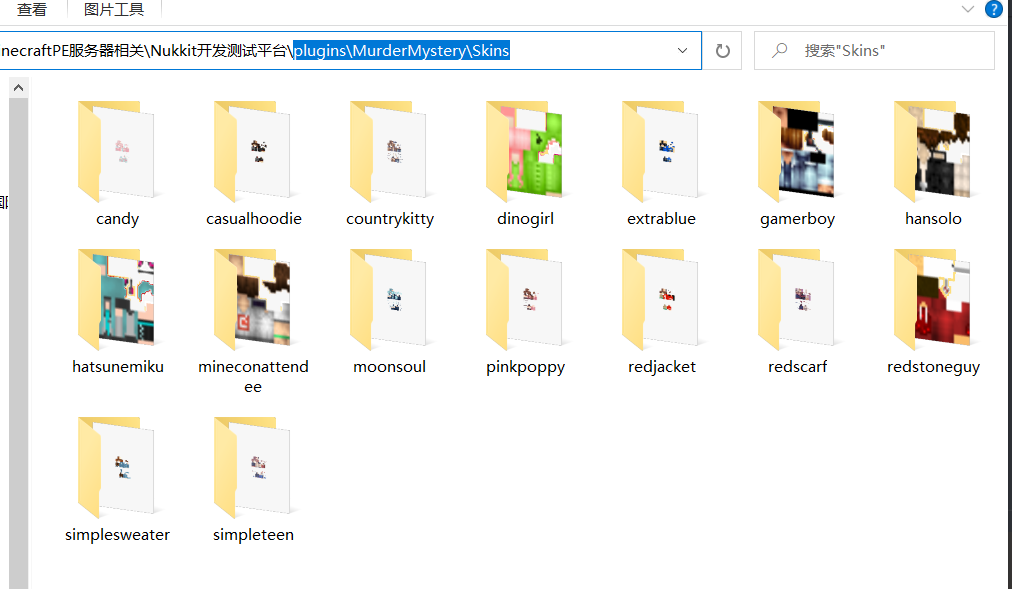
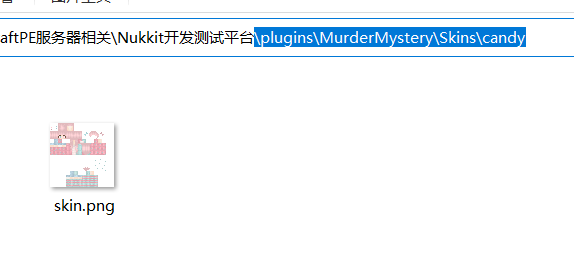
These skins are downloaded from the website, I don’t have their copyright
Demo video:
(This is an old demo)

(Google Translate)